
Introduction to Adobe Photoshop
Photoshop is made easy in this weekend course.
Using our computers (or your own laptop if you prefer) you will use the most well known photo-editing software, Adobe Photoshop, to adjust and improve your images.
You will learn how to use the programme tools, menus, and functions, to colour correct, adjust tone, clone and remove small objects, add text, understand and use layers and selections. Photoshop can also be used for drawing and painting in a digital workspace.
Very good & useful.
There was a lot to take on board but I can apply skills learned to other elements on my PC. Thank you.
Print Studio Terms & Conditions

Need to know
- What to bring
Bring along your own SD card or USB stick with a selection of your own images that you can work on. These can either be in the form of digital photographs or scanned images of photographs / artwork. If you prefer you can bring along your own laptop with Photoshop installed, you are welcome to work on your own images that way.
- Food & drink
Food and drinks are not allowed in the Digital Suite (a sealed water flask or drinking vessel is permitted). You are welcome to take a 15-minute break whenever suits.
Meet your tutor

Barrie Morton
Upcoming workshops
View all
Photography Forum

Introduction to Adobe Lightroom
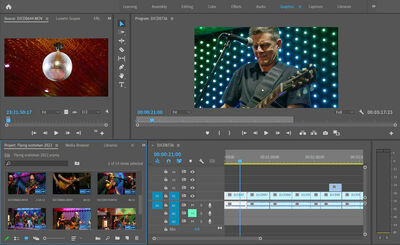
Digital Video Editing with Premiere Pro

Black and White Photography: Darkroom for Beginners
In partnership with Freelands Foundation









